|
|
|
Overview
UGL2454-APE is Wi-Fi compliant with both 802.11g/b dual standards.
It supports IEEE802.3af Power Over Ethernet (PoE) standard that
provides power
and data over existing network cables. It eliminates the need for
electricians or extension cords while installing new
wireless
expanding equipments. Therefore,
UGL2454-APE
can save space, reduce cables and eliminate the requirement for the
dedicated electrical outlets to lower the installation cost. This
PoE technology is suitable for small business, school campus,
bookstore, coffee shop with internet hot spot, or enterprise
wireless
network environments.
The UGL2454-APE Wireless Access Point with turbo mode function boost
unbeatable performance up to 72Mbps, results in both data throughput
and range coverage, is an ideal device to be deployed not only in
complex network infrastructure but also in simple SOHO and home
environment.
The UGL2454-APE provides WDS bridging function, allowing users to
connect two or more Access Points together. It also provides Direct
Sequence Spread Spectrum (DSSS) operation for transparent bridging
and roaming capabilities for wireless nodes. This roaming feature
makes notebooks or wireless devices portable to move everywhere
within wireless signal coverage. It also included an embedded DHCP
server that can automatically assign IP address to wireless clients.
This device setup can be installed by the simple setup wizard
provides as part of the web management utility or be manually
configured for the advanced settings.
Wireless network protection can be ensured by WEP encryption, Wi-Fi
Protected Access (WPA) and 802.1x authentication to achieve maximum
level of security.
|
|
Features
-
Wi-Fi compliant with IEEE 802.11g and 802.11b
-
IEEE802.3af Power Over Ethernet (PoE) standard
-
Supports turbo mode up to 72Mbps data transfer
-
Supports Ad Hoc mode, Infrastructure mode, AP Bridge, AP Bridge
WDS mode and Repeater mode
-
Supports a switch for selecting AP client or AP mode
-
Supports 64/128-bit WEP, WPA (TKIP with IEEE 802.1x ), WPA2 and
AES wireless data encryption
-
2.4GHz ISM band, no license required for operation
-
Supports DHCP server & firmware upgrade via Web
-
Supports Authentication for wireless connectivity based on ESSID
-
Provides MAC access control & hidden SSID function
-
Quick setup wizard and Web based user interface for easy
configuration and remote management
-
Provides wireless reverse SMA detachable antenna
-
Compact size for desktop and magnetic wall-mount
-
Easy-to-read LEDs provide instant operating status
TOP
|
|
Application
Diagram
|
Wireless AP Client ( Infrastructure ) |
|
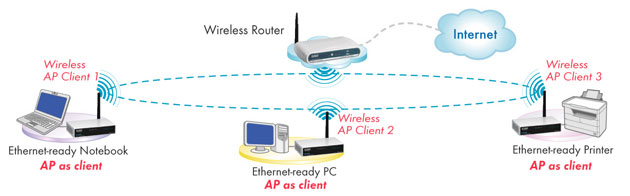 |
|
A typical wireless LAN can be setup by the standard access
point. All kinds of wireless clients can be connected.
The AP's Ethernet port then connected to a broadband router
or switch for internet connection. |
|
Wireless Access Point ( Infrastructure ) |
|
 |
|
This device can be setup into AP client mode and will
transform any IEEE 802.3 Ethernet device (e.g., a computer,
printer, etc.)
into an 802.11b wireless client when it communicates with
another Wireless Access Point. |
|
Wireless Bridge (Multiple Bridge) |
|
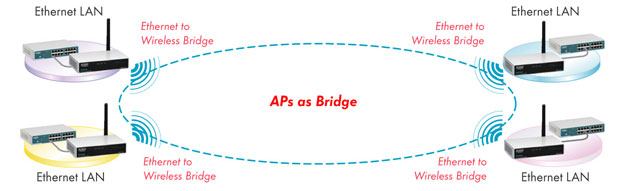 |
|
This device
can
be setup into bridge mode and configured for
point to multi-point
bridge.
After the wireless bridge connection ready, all the Ethernet
LANs connects to each other. |
|
Wireless Repeater ( Remote AP ) |
|
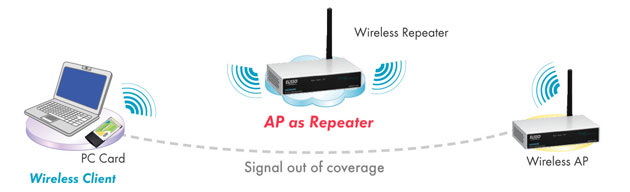 |
|
The device can be setup into repeater mode and insert to the
location where the AP coverage is not long enough.
Wireless repeater repeats radio signals from root AP for its
wireless clients in coverage. |
TOP
|
|
Specifications
|
Wireless LAN Specifications
|
|
Wireless
Standards
|
IEEE802.11b 11Mbps
Wireless LAN
IEEE802.11g 54Mbps
Wireless LAN
IEEE802.3af Power over
Ethernet
IEEE802.3 10Base-T;
IEE802.3u 100Base-TX;
IEEE802.3x Full-duplex
Operation and Flow Control |
|
Data Rate
|
802.11g: 54 / 48 / 36 /
24 / 18/ 12 / 9 / 6 Mbps auto fallback
802.11b: 11 / 5.5 / 2 / 1
Mbps auto fallback
Up to 72Mbps when Turbo
Mode enabled |
|
Frequency Band
|
2.4GHz ISM (Industrial
Scientific Medical) Band |
|
Operating Modes
|
Ad Hoc Mode
Infrastructure Mode
AP Bridge Mode
AP Bridge WDS Mode
Repeater Mode |
|
Radio Channel
|
1 ~ 14 channels
(Universal Domain Selection) |
|
RF Output Power
|
16 – 18 dBm (typical) |
|
Receiver Sensitivity |
54Mbps OFDM, 10% PER,
-68dBm
11Mbps CCK, 8% PER,
-86dBm
1Mbps BPSK, 8% PER,
-93dBm |
|
Data Security |
64/128-bit WEP
WPA (TKIP with 802.11x),
WPA2 and AES |
|
Media Access Control |
CSMA/CA with ACK |
|
Hardware Specifications |
|
Interface |
1 x 10/100Mbps RJ-45 LAN
Port with PoE
Wireless Access Point
Default Reset Button
AP / Client DIP Switch |
|
Antenna Type |
1 x 2.4GHz Detachable
2dBi Reverse SMA Antenna |
|
Installation |
Desktop, Wall-Mounting (
with Magnet ) |
|
Memory |
Flash: 2MB ,SDRAM: 8MB |
|
LED |
Power, LAN, WLAN |
|
Dimension
|
120 ( L ) x 75 ( W ) x 25 ( H ) mm |
|
Power
|
PoE or External Power
Adapter, 12VDC, 1A |
|
Weight
|
300g (Net) |
|
Operating Temperature |
0° ~ 40℃
(32°F ~ 104°F) |
|
Storage Temperature |
-10° ~ 70℃
(-14°F ~ 140°F) |
|
Humidity |
10 ~ 95% non-condensing |
|
Compliant |
FCC Class B, CE Mark,
Wi-Fi Compliant |
|
Wall-Mounting ( with Magnet ) |
.jpg) |
Package Contents
-
One Wireless-G PoE Access Point
-
One Reverse SMA 2dBi Detachable Antenna
-
One Quick Installation Guide
-
One Setup Utility CD-ROM
-
One External AC Power Adapter
TOP
|
|
Ordering
Information
|
Model
|
Description
|
|
UGL2454-APE
|
Wireless-G PoE Access
Point with Turbo Mode ( with Magnet ) |
|

 |
EUSSO
Technologies, Inc. is a dedicated data communication and networking
company. With professional experiences in design, production, marketing
and service support, we deliver the full range networking products
including Gigabit Ethernet, Fiber Optic, Wireless LAN, Switches,
Hubs, LAN cards, PCMCIA adapters, Converter, Transceivers. As well
as Internet Telephony Gateway, Print Servers, Broadband Router and
many others.
Copyright
EUSSO Technologies, Inc. 2007
|
|
.jpg)
UGL2454-APE
.jpg)